Under this scheme, financial assistance is given to families living in kutcha houses or without roofs to build permanent houses in which all the essential facilities are available.
PMAY Gramin List 2025
If you want to check the state wise Pradhan Mantri Gramin Awas Yojana List 2025 , then click on the link of any state given below:
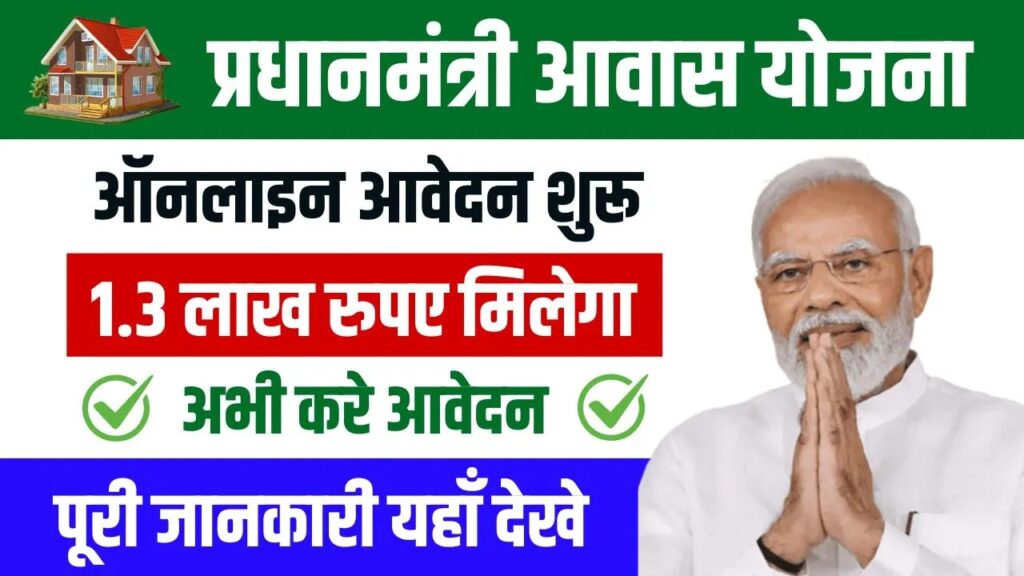
After clicking on the link, select your district, block, and village on the new page, then enter the captcha and click on the submit button. After this the housing list of your village will be displayed in front of you.
Process to view rural list
If you do not have a registration number, and you live in a village, then you can check the list by following the following procedures carefully.
- First of all visit the official website – https://pmayg.nic.in/ .
- Now the homepage of Pradhan Mantri Awas Yojana – Gramin will open in front of you.
- Here click on the option Awassoft present in the top menu bar.
- Now click on the Report option present in the drop down menu .

- After this you will be redirected to the page https://rhreporting.nic.in/netiay/newreport.aspx .
- Here you click on the option of Beneficiary details for verification present in the Social Audit Reports (H) section .
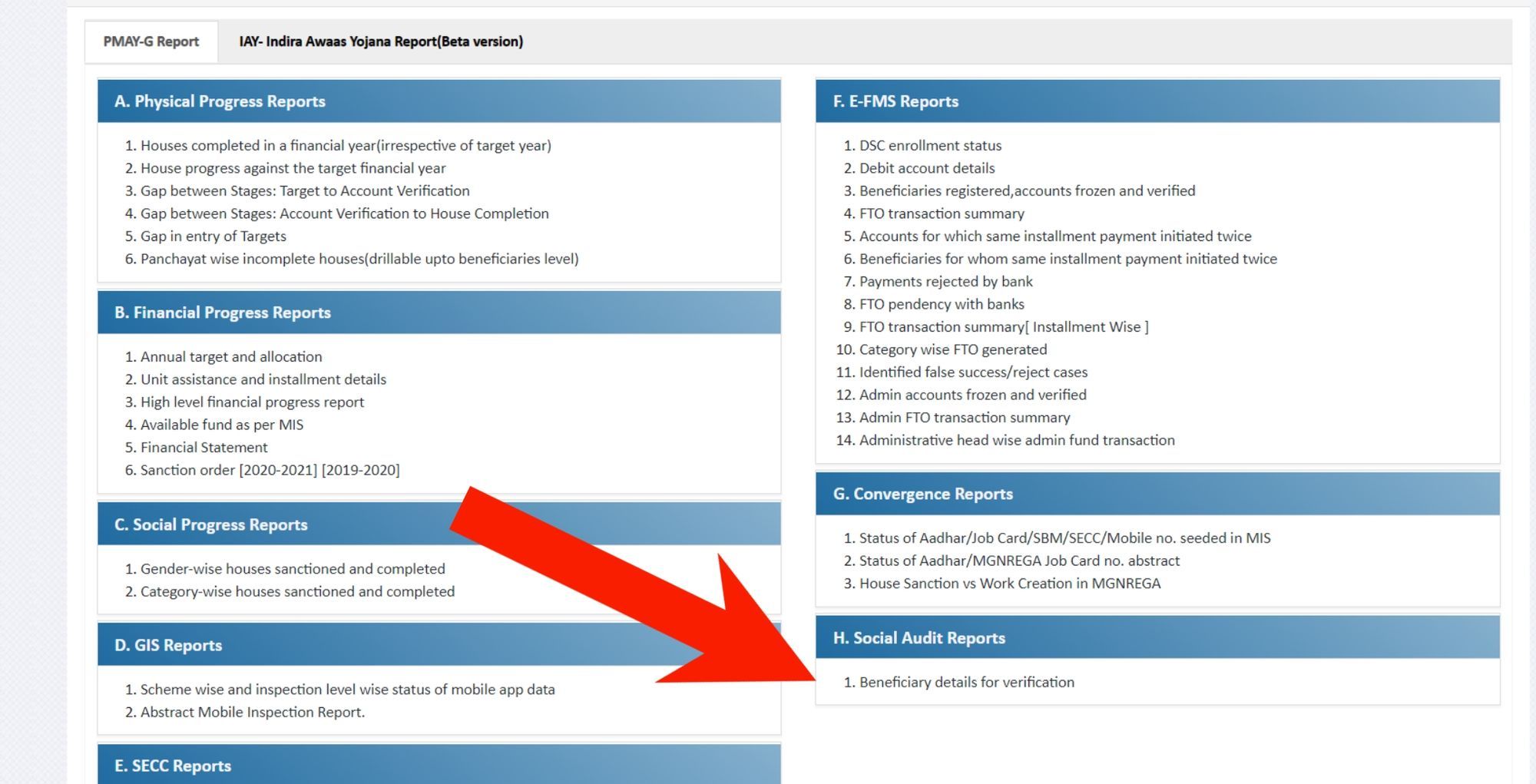
- Now the MIS Report page will open in front of you.
- Now on this page, select your state name, district name, block name, village name and select PRADHAN MANTRI AWAAS Yojana in the scheme benefits section.
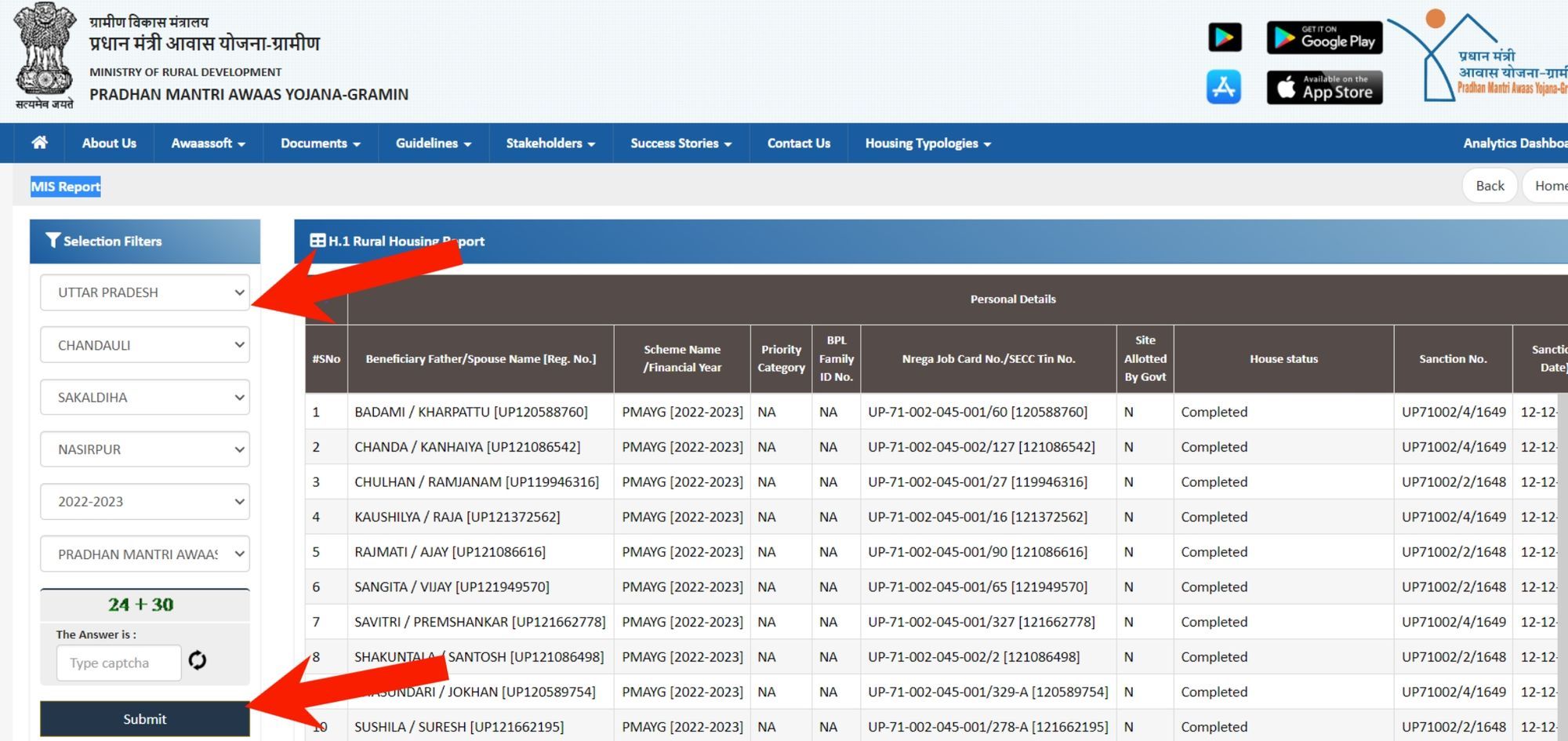
- After this, enter the captcha code and click on the submit button.
After this, the beneficiary list of your village will open in front of you, on this page you can see who all have been allotted houses in your village and what is the current progress, if you want, you can also print this page.
What is the Pradhan Mantri Awas Yojana Gramin List?
Under the Pradhan Mantri Awas Yojana, financial assistance is provided to the poor and homeless people of the country to build houses, and with the help of this amount, citizens living below the poverty line are able to build their own house.
Through this scheme, the work of providing housing to the homeless and poor citizens of India is being done continuously by the government, there are 2 forms of PM Awas Yojana, the first is Gramin and the second is Urban which is for urban areas.People who live in cities, their names are released in the urban beneficiary list of housing, apart from this, the names of people from rural areas are released in the rural list. If you are a citizen living in a rural area, then you can check your name in the rural housing list.
Check PM Awas Yojana Gramin Beneficiary Details
If you have PM Awas Registration number, and want to check beneficiary details, then you can check by following the following procedures:
- First of all visit PM Awas Yojana Rural Portal.
- Now you click on the Stakeholders option in the MENU section on the homepage.
- Now a dropdown menu will open in front of you, where you click on the option of IAY / PMAYG Beneficiary .
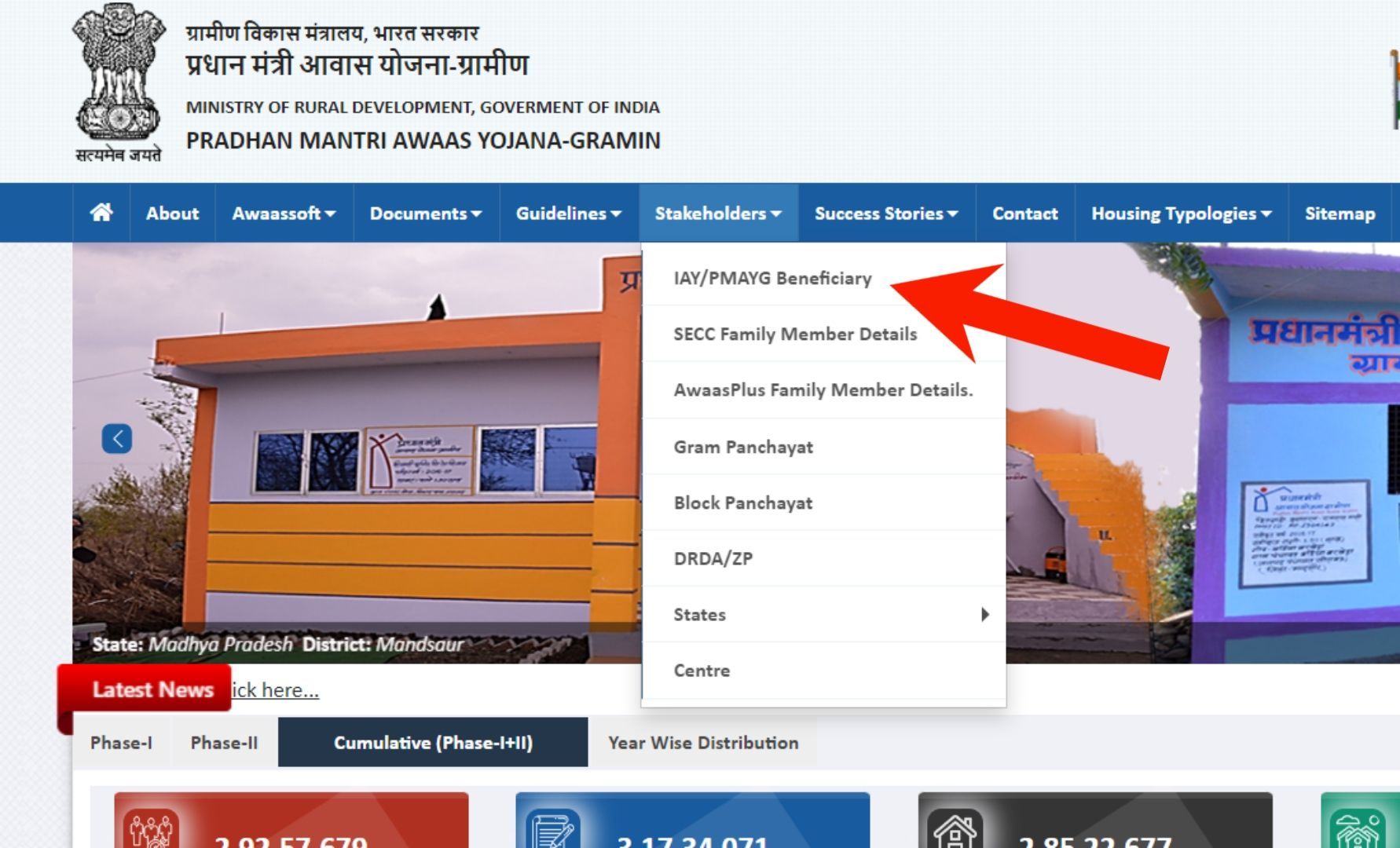
- Now a new page will open in front of you, where you enter your registration number and click on the submit button.

In this way you can check the beneficiary details of Pradhan Mantri Awas Yojana. Apart from this, if you do not know your PM Awas Registration Number, then it does not matter, you just follow the following steps.
- On the above page , click on the Advanced Search option in the corner .
- Now a new page will open in front of you, where you can search the Beneficiary Details by entering some details.
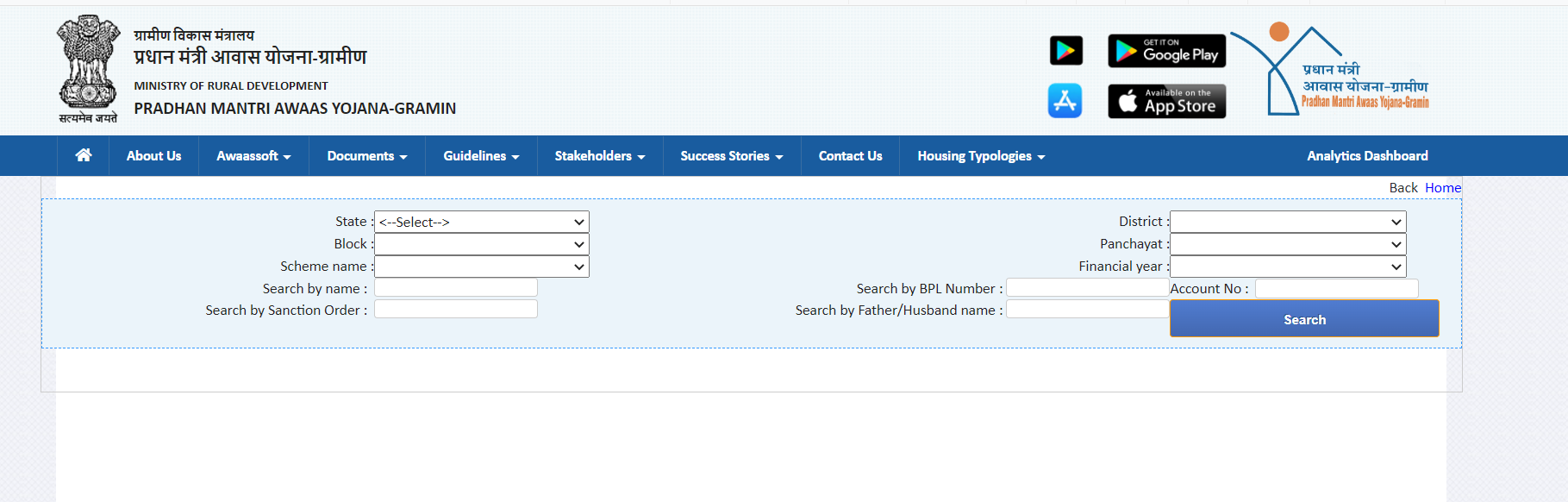
On this page, you can search the beneficiary details by entering information like state, block, scheme name, district name, BPL number, panchayat, etc.
Apart from this, if you want to apply for PM Awas Yojana Gramin, then you can visit your nearest Public Service Center (CSC), however you will need the following documents for this:
- Aadhaar Card Number
- User consent for using Aadhaar
- If the applicant is MNREGA registered, his/her job card number
- Number of beneficiary of Swachh Bharat Mission scheme
- Bank account details
The objective of this scheme is to provide
financial assistance and support of ₹1,20,000 (One lakh Twenty Thousand) in plain and flat areas and ₹1,30,000 (One lakh Thirty Thousand) in hilly or difficult areas for the construction of houses .
Check Installment Details
If your application has been selected under Pradhan Mantri Awas Yojana Gramin and you are an eligible beneficiary, you can check your PMAY-G installment information by following the following procedure:
- First of all, register yourself on UMANG app or portal and login.
- Now search for ” Pradhan Mantri Awas Yojana – Gramin ” in the Services section.
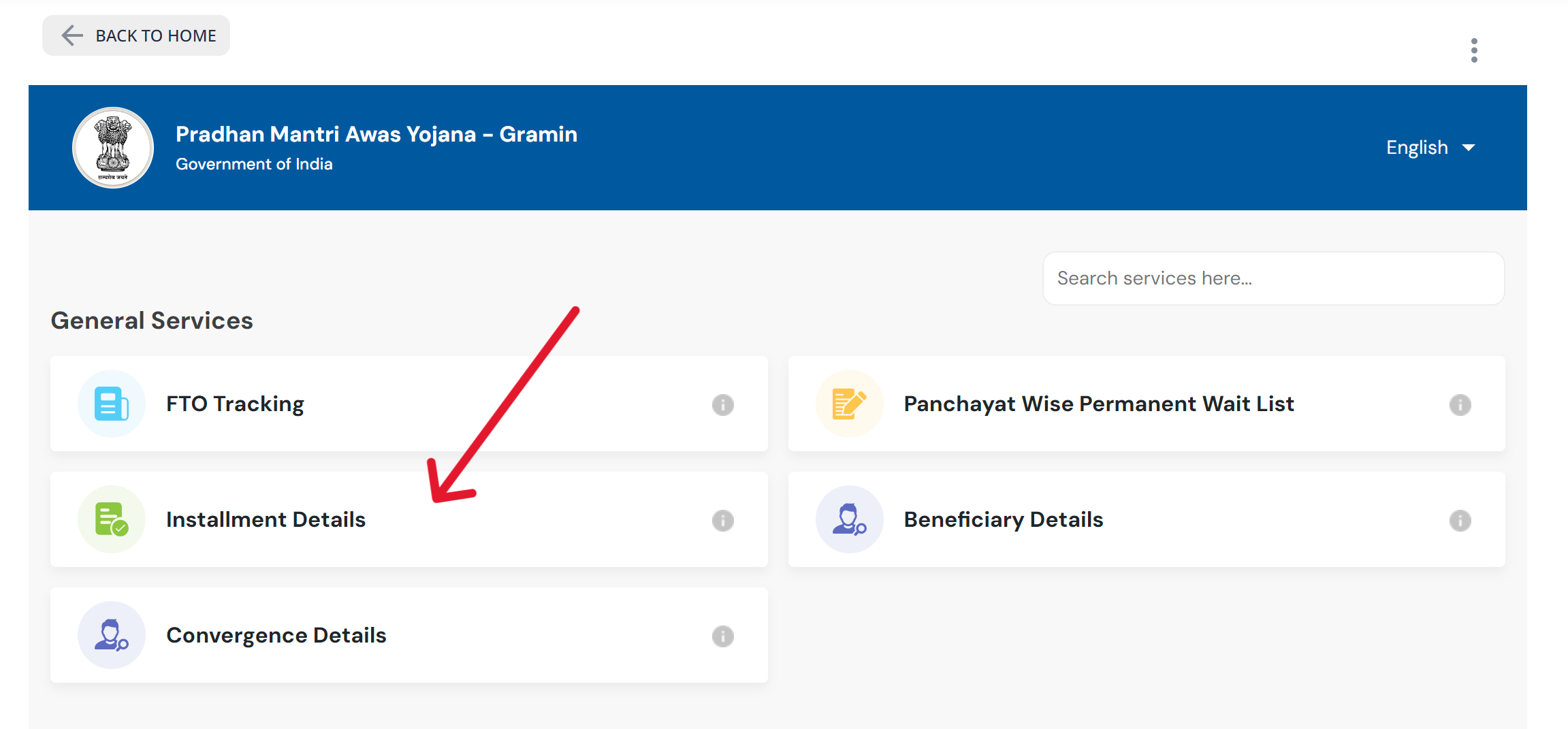
Now you will see a list of all the services available under this plan, with the following options:
- Tracking FTOs
- Panchayat Wise Permanent Wait List
- Installment Details
- Beneficiary Details
- Convergence Details
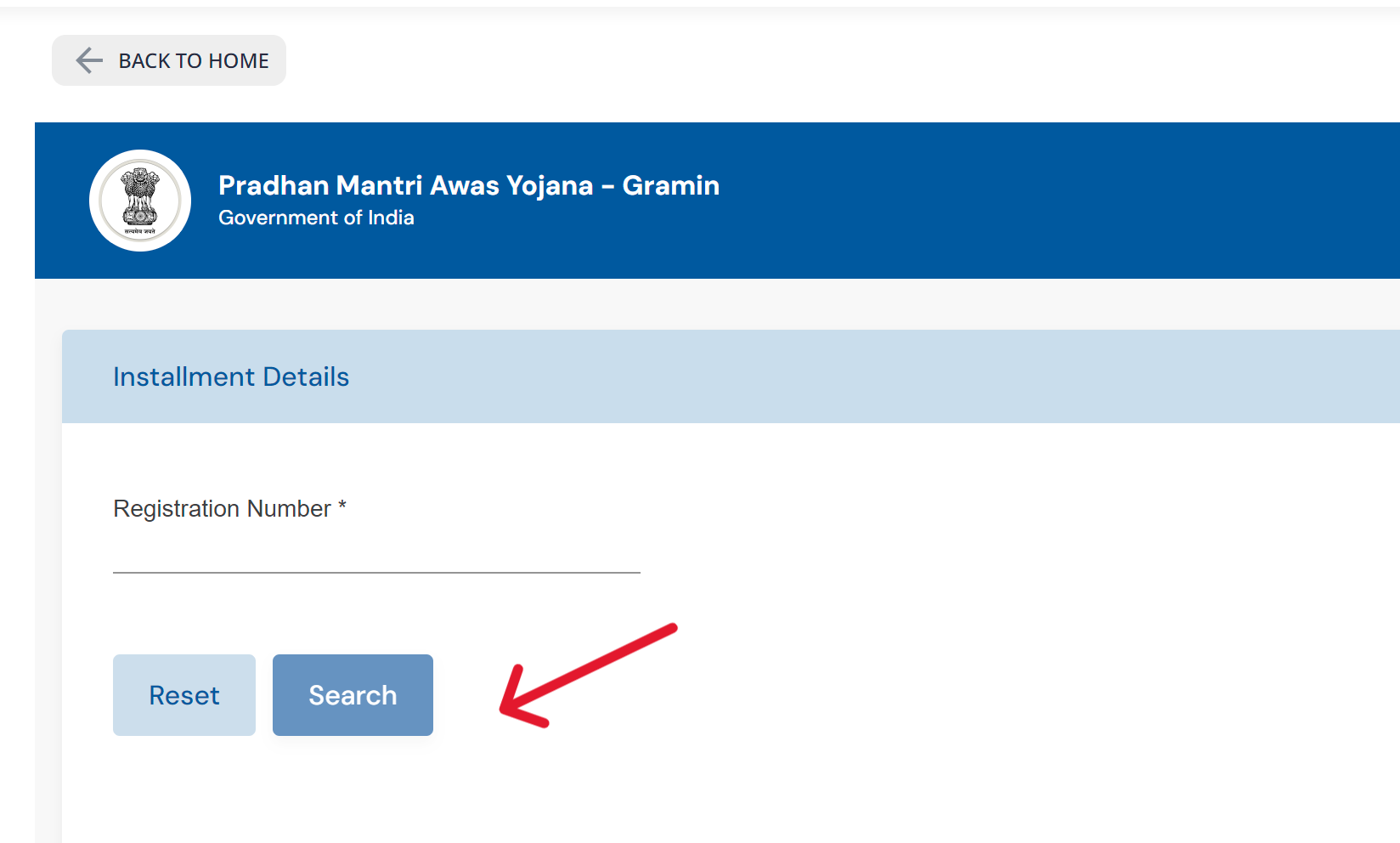
Click on the “Installment Detail” option, then enter your registration number and click on the Search button. After doing this, the details of the installments will be displayed to you.💡Under the Pradhan Mantri Gramin Awas Yojana (PMAY-G), financial assistance of ₹1.20 lakh is provided to eligible beneficiaries in plain areas and ₹1.30 lakh in hilly and difficult areas (Jammu-Kashmir, Ladakh, Himachal Pradesh, Uttarakhand, North-Eastern states). This entire financial assistance is sent directly to the beneficiary’s bank account through DBT (Direct Benefit Transfer). Along with house construction, additional assistance of ₹12,000 for toilet construction is given under Swachh Bharat Mission-Gramin (SBM-G).
PMAY-G Application Process
PM Awas Yojana was known as Indira Awas Yojana (IAY) , which was started in the year 1985, this scheme was changed to Pradhan Mantri Awas Yojana in the year 2015.
PMGAY, which is known as Pradhan Mantri Awas Yojana Gramin, is a part of PM Housing Scheme, provided under this, only the people of rural areas are given the benefit of the housing scheme.
To avail the benefits of Pradhan Mantri Gramin Awas Yojana (PMAY-G), interested candidates have to follow the following procedure:
- Collect the required documents for registration like Aadhar card, job card, bank account details, etc.
- The applicant has to go to the Gram Panchayat office and apply.
- Following the application the applicant’s details are confirmed by the Planning Inspector.
- After verification, approval is granted to eligible applicants and they are given financial aid.
- After registration beneficiaries can view their installment information, FTO tracking, and beneficiary list online.
Applicants cannot apply online for PMAY-G on their own. Only authorized scheme inspectors complete this process.
Required Documents
- Aadhaar Number : Aadhaar Card and its self-attested copy has to be submitted. If the applicant is illiterate, consent letter with thumb impression is required.
- Job Card : Job card is required under MNREGA.
- Bank account details : Beneficiary’s bank account details have to be given.
- Swachh Bharat Mission (SBM) Number : Information related to housing under Swachh Bharat Mission.
- Affidavit : An affidavit that the applicant or his family does not have any permanent house.
Eligibility
The eligibility under Pradhan Mantri Gramin Awas Yojana (PMAY-G) is as follows:
- People living in kutcha houses: Those who have one or two room kutcha houses.
- Homeless families: Those who do not have a permanent house to live in.
- Economically Weaker Section: Families living below the poverty line (BPL).
- Socially disadvantaged classes: Scheduled Castes (SC), Scheduled Tribes (ST), Other Backward Classes (OBC), and people from minority communities.
- Special groups: Families with widows, Divyaangjan, aged, and disabled members.
- Deprived families as per Socio-Economic Caste Census (SECC) 2011: Those included in the SECC data and whose information has been verified by the Gram Sabha.
These families are given the benefits of the scheme on priority basis.
Helpline
If you are facing any problem in any of the above processes, or want to get any other information related to this scheme, then you can contact the technical helpline number of PMAY-G, which are as follows: